Do power outages occur often where you live?
If so, then take caution. Power outages are more than just an occasional inconvenience for your home life…
In fact, a power outage can ruin your home equipment, and your fridge tops that list!
To protect yourself from hundreds (if not thousands) of dollars in repairs, then keep reading.
We’ll show you how to reset your Samsung refrigerator after a power ou
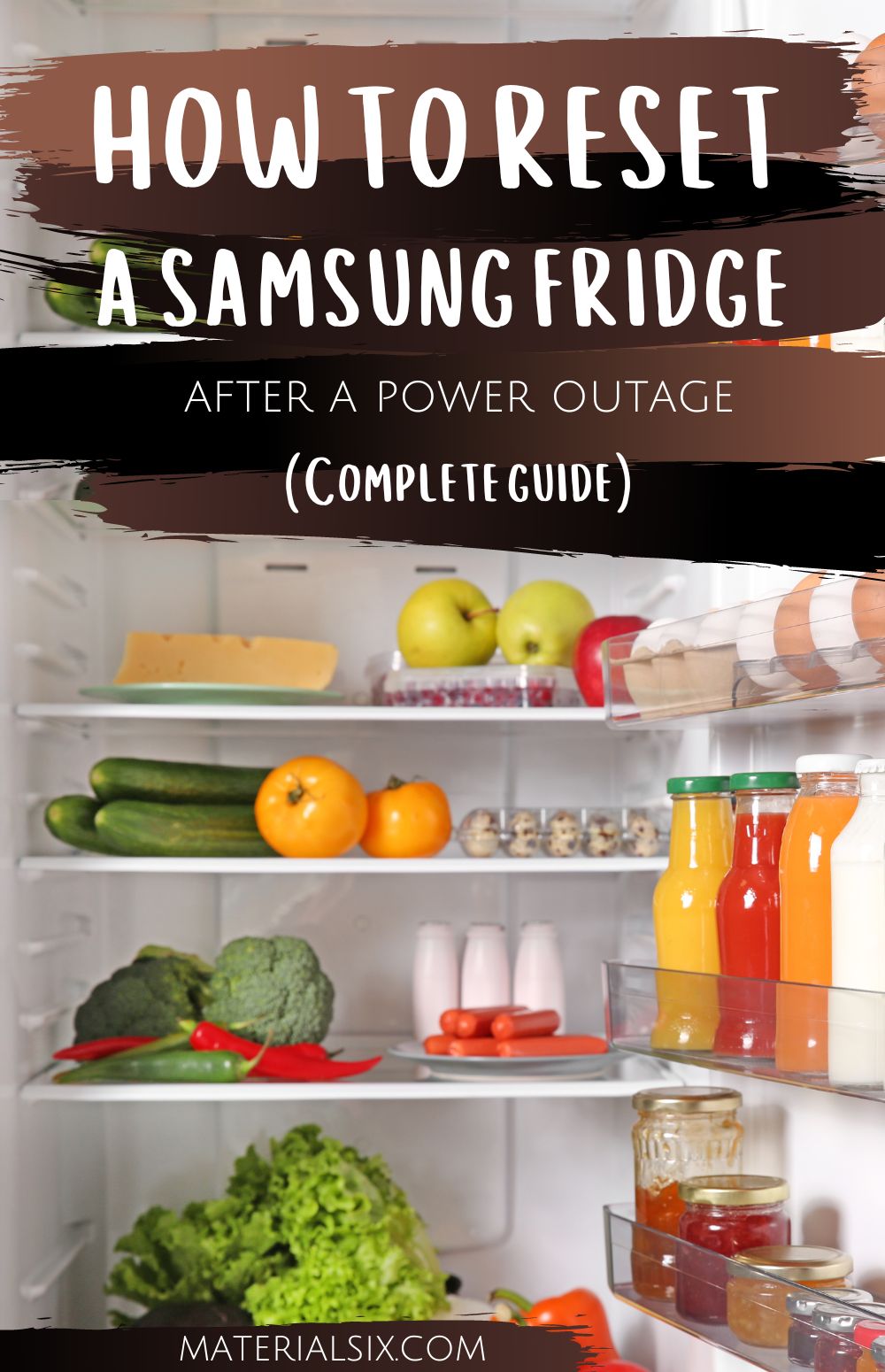
How Do Outages Ruin Hardware?
All electronic equipment can handle a defined amount of power before being overloaded.
That is, too much power means circuits and wires get cooked. And so you’ll end up having to replace a ton of expensive components.
Now, this happens often after a power outage. When power does return, it does so at a higher voltage than normal levels.
That sudden burst of power can quickly overload and burn your equipment. And this applies to everything from fridges to light bulbs.
In fact, a fridge burning out is more disastrous than a light bulb. An overloaded light bulb can just be swapped out. But with a fridge, your stored food is at risk.
Plus, you’ll need a day or two for a professional to repair your circuits.
So here’s what you should do if a power outage occurs…
(1) Disconnect All Electric Equipment from Power Sockets
Start with the kitchen, and prioritize the expensive equipment. Those’ll be fridges, toasters, electric ovens, etc.
Don’t forget other rooms and bathrooms too. Disconnect computers, TVs, air conditioners, heaters of any kind, and washing machines.
(2) Switch All Lights Off
Ensure all the lighting in your home is off. You can keep the switch in one room active, just as an indication of when power returns.
Define How Long the Outage Will Last
Is it a short-term outage, only lasting an hour or less? Or will it last for a while, possibly half a day, a few days, or more?
Long power outages tend to be advertised publicly beforehand. And if your neighborhood is going through a long outage, you likely have info beforehand.
For long outages, we recommend having a backup power generator ready. You can use it for extreme essentials, such as:
- Keeping your fridge active (ensuring your food doesn’t go to waste)
- Keeping heaters and ACs active (if the weather condition is extreme where you live)
- Night time lighting
Generators are quite expensive. Before buying one, ensure that it is compatible with your Samsung refrigerator!
Reset Samsung Refrigerator After Power Outage

And the question you should ask is – why is it necessary to reset your fridge again?
It’s not a necessity. You only do it if your fridge isn’t working properly after the power comes back.
This is different from your fridge circuits getting overloaded. If your fridge gets overloaded, it won’t work at all…
However, if you’re resetting your fridge’s settings, you do so because the cooling settings got jammed after power comes back.
So here’s what to do…
1. Re-plug Your Fridge 10 Minutes After Power Returns
Do this with all electronic equipment. 10 minutes is enough time to ensure that excess electricity isn’t delivered to your home’s circuits.
Give your fridge some time for it to power back up. Wait for a whirring noise to indicate that it’s working again.
After re-plugging your fridge, wait another 30 minutes. Check whether your fridge is cooling properly or not…
Also, check the control panel. It’ll indicate if anything’s wrong with the cooling settings.
2. Resetting Your Fridge
On the control panel, hold the “Lighting” and “Energy” buttons. Keep holding the buttons for 5 to 10 seconds.
You want to listen for a subtle noise coming from your fridge, which will indicate that the settings are being reset.
What if it Doesn’t Work? Then you’ll have to do a hard reset. This is similar to a soft reset, but it returns the fridge back to factory settings.
A hard reset is done by holding the “freezer” and “fridge” buttons for 5-10 seconds. And similar to the regular reset, listen for a noise shift to indicate the reset has been done!
What if a Reset Doesn’t Work?
Then you might need a technician to come over and fix your fridge.
This is the worst-case scenario, the other being shipping your fridge off to have it fixed if no technicians are nearby.
Your food will go bad, and you’ll lack a place to store or freeze anything. If that happens, you should do the following…
1. Prioritize Foods
Decide which items can be kept out of a fridge/freezer, and which need immediate freezing.
Some items that don’t need refrigeration include:
- Herbs and coffees
- Oils and kinds of butter
- Sauces – hot sauce, mustard, ketchup
- Honey and peanut butter
Most of the previous items are easily stored in cupboards (until you can find a new fridge).
Some foods should be kept at cool temperatures (though don’t require a fridge). They include:
- Eggs
- Leftovers
- Dairy products
Other foods simply go bad without freezing. Those include:
- Meats and chicken
- Most fresh vegetables
2. Get a Food Cooler
Fill it with ice, and place the most prioritized foods as a layer at the bottom of the chest. Those will be the foods most prone to going bad.
After that, add in another layer of food, and so on…
Next, you’ll need to add more ice to the cooler, spreading it around the foods placed within!
This should be a temporary measure, at least until your fridge is fully repaired and ready to function again!
And for a final tip, you can add a thermometer to the cooler. That’ll help you keep tabs on the temperature levels within.
It’ll indicate whether you need to change the ice and how often!
Conclusion
Resetting your Samsung fridge is easy. The key is doing so in a timely manner while taking extra precautions to protect your food from rotting away!
More from materialsix.com:
