Although these days most modern homes prefer to use air conditioners, ceiling fans still have their lovers. Its gentle breeze and the less electric power needed, make some people prefer to choose it over the air conditioner. Moreover, ceiling fans are suitable for anyone who has an open or traditional home design.
Unfortunately, classical things also have classic problems. When using a ceiling fan for several years, you may be able to see signs of damage such as rumbling, strange shaking, and annoying noises.
If your fan starts experiencing this problem, don’t rush to throw it away! Here is a tutorial on how to balance a ceiling fan that you can try.
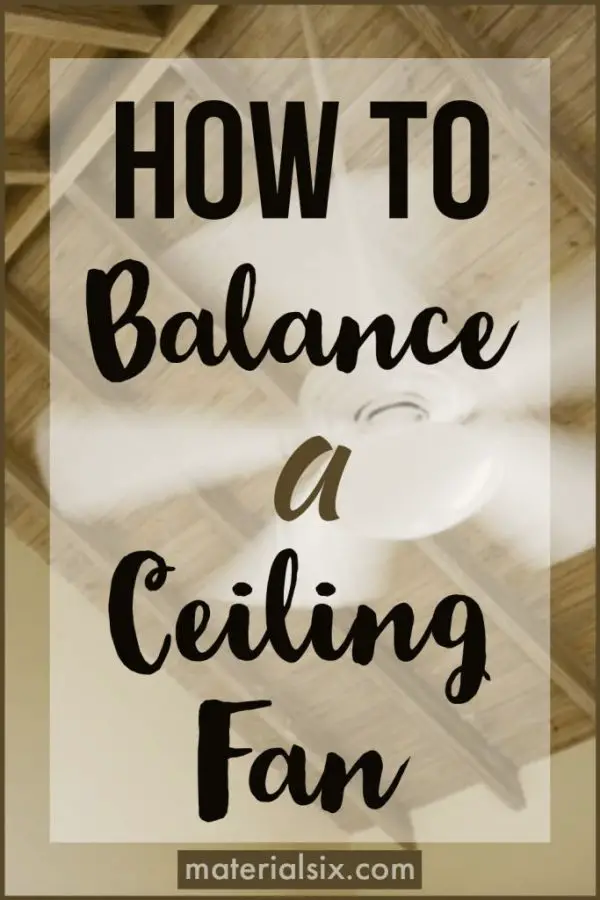
1. Clean the Dust in Your Ceiling Fan

Dust is one of the most common things that can cause your ceiling fan to waver. In this case, the dust that settles around the fan gap makes it heavy and difficult to move in balance.
Therefore, you need to clean it properly. Or in other words, you should clean it every few months.
If you have not cleaned it for a long time, there is a chance that the accumulated dust has hardened. Therefore, you need a wet cloth or towel to clean all sides.
After that, dry it with a clean cloth and try turning the fan back to check if the problem has been resolved. If you find that your fan is still having problems, you might need to follow the second step below.
2. Check If There Are Missing Screws
If it turns out that your ceiling fan is still having problems even after you clean it, maybe the cause is a missing or loose screw. For that, you need to check it first. To do this step, you might need someone else’s help.
You need to check each screw by turning it clockwise using a screwdriver. In this case, tighten any screws that feel loose. After that, you can try turning your ceiling fan back on. Do this every few months so that similar problems will not happen again.
Is there still any problem? It’s time to move to the next step.
3. Compare the Angles of Each Fan Blades
If the two steps above have not been able to overcome the problem with your ceiling fan, then you need to check the alignment of your fan blades.
In this step, you need to check whether every blade has a parallel position. If necessary, you can measure it using the yardstick. If you find unusual conditions, such as a bend in one of the blades, you can try to straighten it gently.
In this process, make sure you don’t use too much strength so as not to break the blade. Do it gently until all blades are in a parallel position. After that, try to turn on your ceiling fan. If you still have problems, it’s time to move to the last step.
4. Use the Balancing Kit to Measure Blades Balance

If your ceiling fan is constantly shaking, there is a chance that the blade has an unbalanced weight. It then can cause an uneven pull when the fan is spinning. Therefore, you need to measure it using a special tool to find out whether this is the cause. You can first check at what speed your fan is showing signs of trouble.
Usually, you can find problems when the fan is at top speed. If you’ve found the problem, you can turn it off. Then, after measuring the weight of each blade using a tool, you can add weight to the side that needs it. After doing this step, your ceiling fan should work normally.
Conclusion
That’s how to balance a ceiling fan you can try to do. To improve the condition of your fan, you might need someone else’s help. Especially to hold the ladder and provide the tools you need. So, before buying a new fan, you can try to fix it first.
It will be easier and safer if you submit this case to the experts. Moreover, you also need to be careful when touching the wired part. It is to avoid a short circuit that can lead to other problems. Hopefully, by following the steps on how to balance a ceiling fan above, your fan problem can be resolved.
More from Materilasix.com: